Message privately
Your privacy is our priority. With end-to-end encryption on WhatsApp, your personal messages, photos, calls and more stay between you and the people you choose, meaning not even WhatsApp can see them.
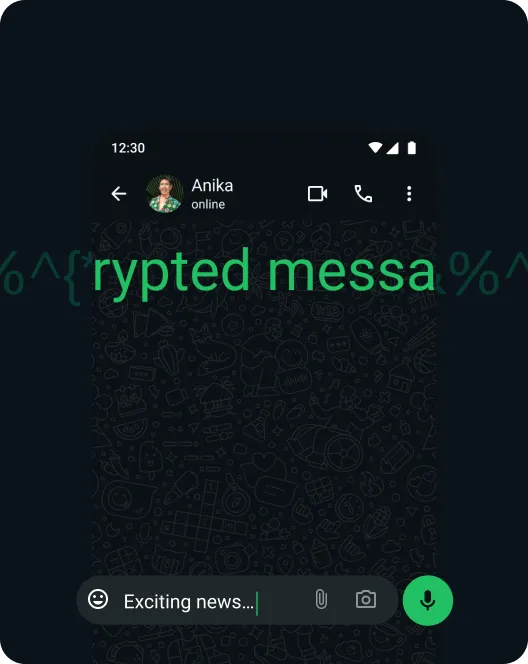
Your privacy is our priority. With end-to-end encryption on WhatsApp, your personal messages, photos, calls and more stay between you and the people you choose, meaning not even WhatsApp can see them.
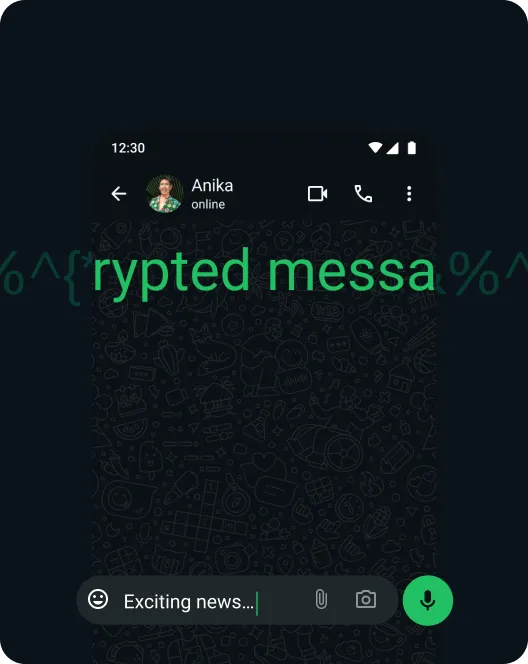
Personal messages, calls, photos and videos are secured with a lock with end-to-end encryption on WhatsApp, only the recipient and you have the special key needed to unlock and read them.
Beyond end-to-end encryption, WhatsApp offers additional layers of protection to all of your conversations.
With WhatsApp privacy settings, you get to choose what you share, how you show up online, or who can talk to you.

Password protect your most personal chats so you can help keep them private and secure. Locked chats will be hidden from your chats list in the Locked Chats folder, so you can prevent anyone else using your phone from seeing them.
With disappearing messages, you can control which messages stick around and for how long, by setting them up to disappear after you’ve sent them.


Screen out spam and unknown contacts from calling you, so you can focus on conversations that really matter to you.
Keep your online backups private. Turn on encrypted backups to extend the security of WhatsApp end-to-end encryption to your messages saved in iCloud or Google Drive.


Choose to be seen by only those you want. You can customize your privacy settings to choose who can see when you’re online, and when you last used WhatsApp.
Protect your account from hackers and scammers and stop unwanted chats.
