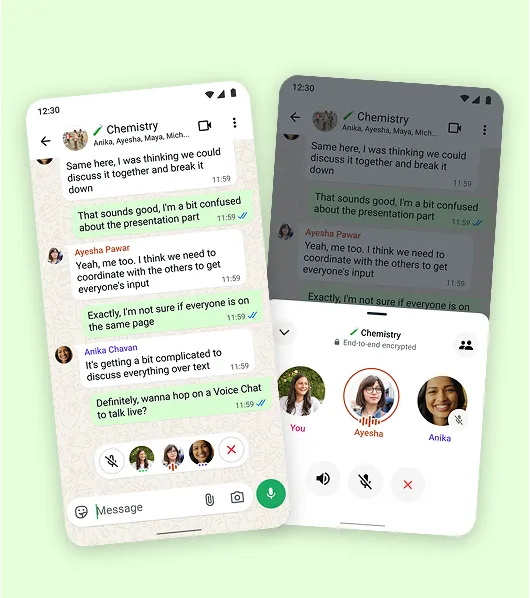Kumonekta sa mga device
Tumawag sa WhatsApp gamit ang device na gusto mo sa pamamagitan ng pag-download ng aming mga app. Available ang pagtawag sa mga iOS, Android, Mac, iPad, at Windows device.
Mapakinggan at makita ang mga tao nang malinaw
Alamin paMapagkakatiwalaan mo ang mga maaasahang audio call, kahit na sa mga mas lumang device o nang mahina ang connectivity sa network. May HD quality ang mga video call para makita ang mga tao kagaya nang sa personal.
Panatilihing pribado ang mga bagay
Alamin paSa pag-encrypt nang magkabilaan, nananatili sa pagitan mo at ng taong tinatawagan mo ang iyong mga personal na tawag.
Magdagdag ng mga video effect
Magdagdag ng filter o background sa oras ng video call para ipakita ang iyong personal na style. Mag-mix at match sa iba't ibang opsyon para gumawa ng orihinal na hitsura.
Isang tawag lang ang koneksyon
Ang mga video at voice call sa WhatsApp ay libre*, walang limitasyon sa oras, at encrypted nang magkabilaan. Pwede kang tumawag nang one-on-one o sa mga group sa iOS at Android, gamit ang mga mobile, desktop, at tablet device sa iba't ibang bansa.

* Maaaring may mga singil sa data. I-contact ang iyong provider para sa mga detalye.

Tumawag nang madali at pribado
Makibalita sa mga pinakamahalaga sa iyo gamit ang mga voice o video call. Palaging encrypted nang magkabilaan ang iyong mga tawag sa WhatsApp.
Pagtawag para sa mga group
Unlimited na haba ng tawag para sa iyong mga group call. Mas marami ang magawa at makisaya sa iyong mga group na may hanggang sa 32 tao.

I-share ang iyong screen
Ipakita sa group call ang screen ng iyong telepono, tablet, o laptop nang real time para panatilihing updated ang lahat kapag ginagamit mo ang WhatsApp app.
Mag-react sa mga tawag at magtaas ng kamay
Gamitin ang feature na pagtaas ng kamay para ipaalam sa mga tao na mayroon kang tanong, o magpadala ng mabilis na reaksyon para mag-participate nang hindi nagsasalita.
Tumawag sa mas malalaking screen
Tumawag gamit ang mga app sa Mac, Windows, at iPad para makita ang lahat nang mas malinaw sa mga video call.
Mag-schedule ng mga group call
Tiyaking makakasali ang lahat sa pamamagitan ng pag-schedule ng tawag. Magplano at magpadala ng invite, lahat sa group chat.
Magsimula ng mga tawag nang naka-silent
Mag-hang out gamit ang mga naka-silent na group call mula sa anumang group chat. Ang sinumang available sa chat ay pwedeng madaling sumali, nang hindi inaalertuhan ang buong group.