利用 WhatsApp 通話集思廣益
有了畫面分享、通話排程和通話連結功能,展開即時聯繫和協同合作變得簡單無比。
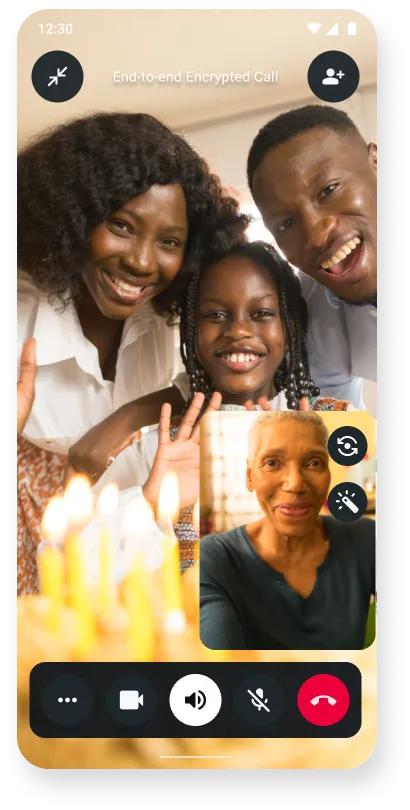
* 可能會產生數據費用。請聯絡您的服務供應商瞭解詳情。
有了畫面分享、通話排程和通話連結功能,展開即時聯繫和協同合作變得簡單無比。

利用語音通話與親友寒暄敘舊,或透過一對一和群組語音通話面對面交談──完全免費*的功能,供您無限量使用。
*當您使用 WiFi 或資費方案通話時
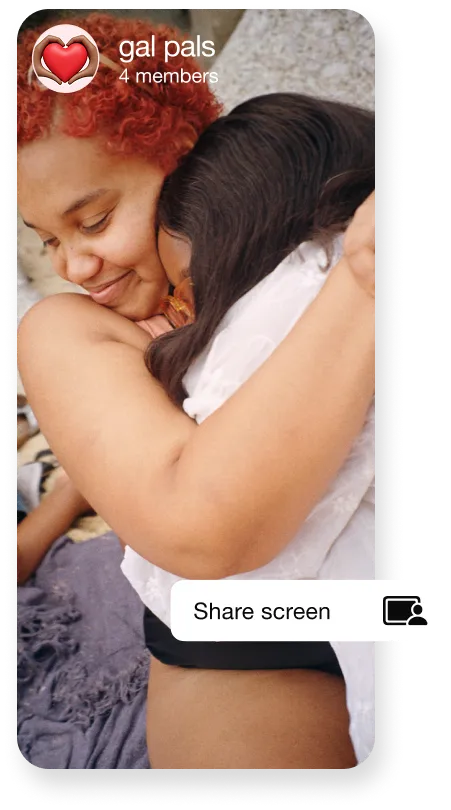
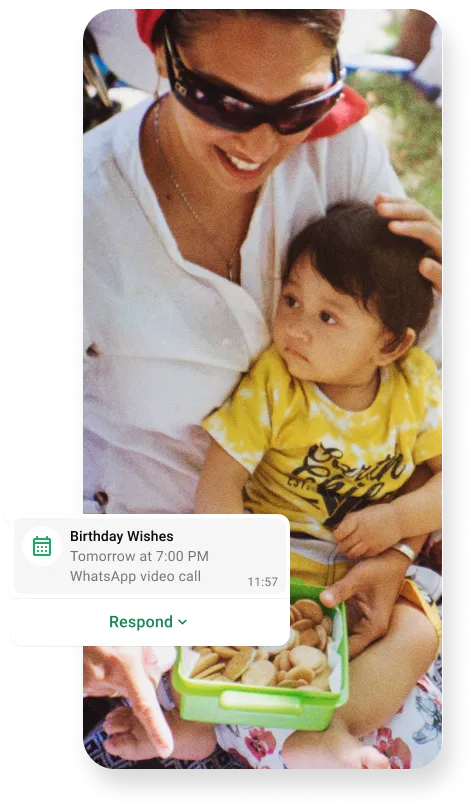
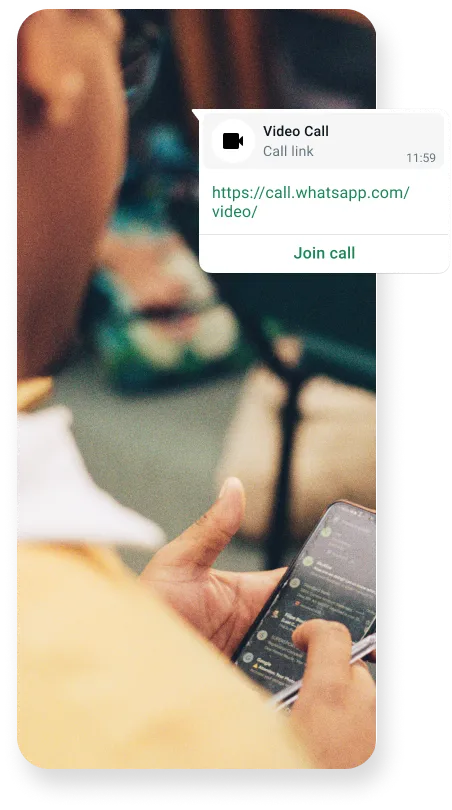
在進行視訊通話時分享畫面,一同集思廣益和發揮創意。
藉由建立活動來安排會議時間,方便每個人預留時間,準時赴約。
傳送通話連結給 WhatsApp 使用者,邀請對方加入通話。
適合大小群組的語音聚會。無論是緊張刺激的美式足球比賽、遇到作業卡關,或是分享重大消息,有時候您就是需要跟群組裡有空的人聊聊。
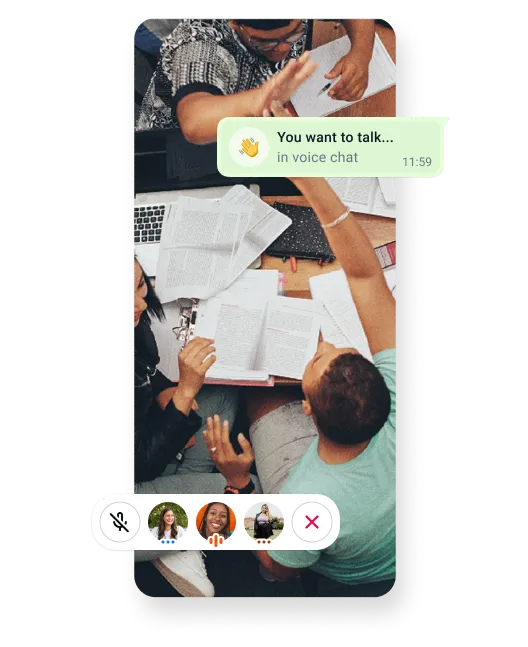
語音通話功能讓您能用 WhatsApp 免費與聯絡人通話,即使對方身處異國也沒問題。語音通話會消耗您的網際網路連線流量,而非手機通話方案的分鐘數。所以您可能需要支付數據費用。如果要開始通話,開啟您要進行通話的群組對話,點擊電話圖示即可開始通話。您也可以在「通話」頁籤中,選擇現有群組對話以外的聯絡人。
您可使用 WhatsApp 的視訊通話功能與聯絡人進行視訊通話。如果要開始通話,開啟您要進行通話的群組對話,點擊電話圖示即可開始通話。您也可以在「通話」頁籤中,選擇現有群組對話以外的聯絡人。
螢幕分享功能可讓使用者即時分享螢幕畫面。只有在進行視訊通話時才能分享螢幕。點按影片控制項中的「更多選項」(三個垂直點),然後點按「分享畫面」。手機會出現即將開始使用 WhatsApp 錄製的提示。
您可以在個人或群組對話中建立活動,以便安排聚會並與成員保持聯繫。活動包含實用資訊,方便使用者輕鬆存取。若要建立活動,請開啟個人或群組對話,然後點擊「新增」(加號)>「活動」。
有了連結裝置,您就能安全、可靠地從任何裝置存取 WhatsApp。您可一次連結高達四個裝置至主要手機,藉此確保掌握最新狀態,但您仍需使用主要手機註冊 WhatsApp 帳號並連結新裝置。