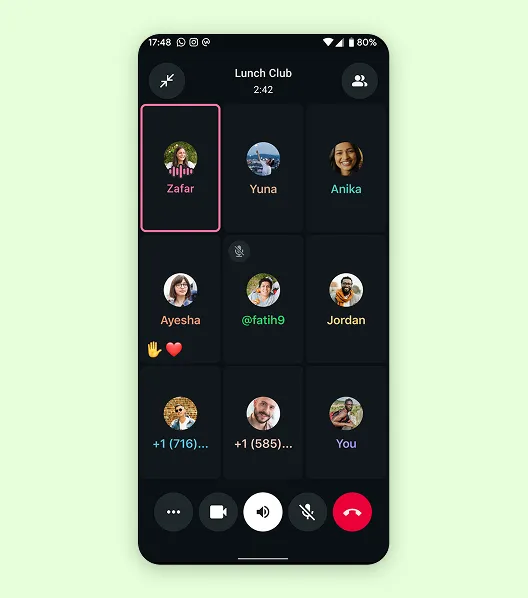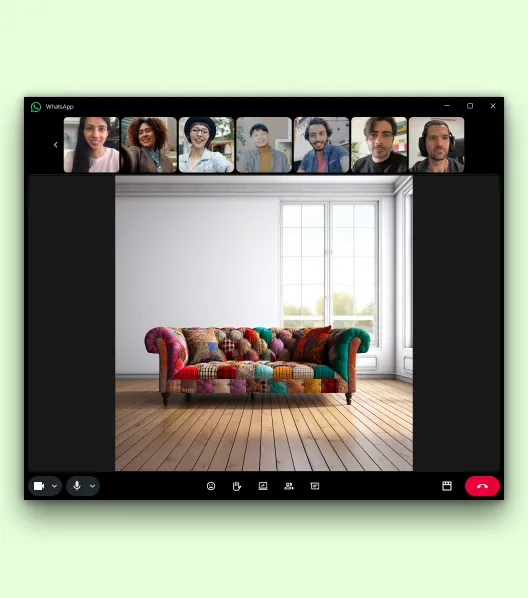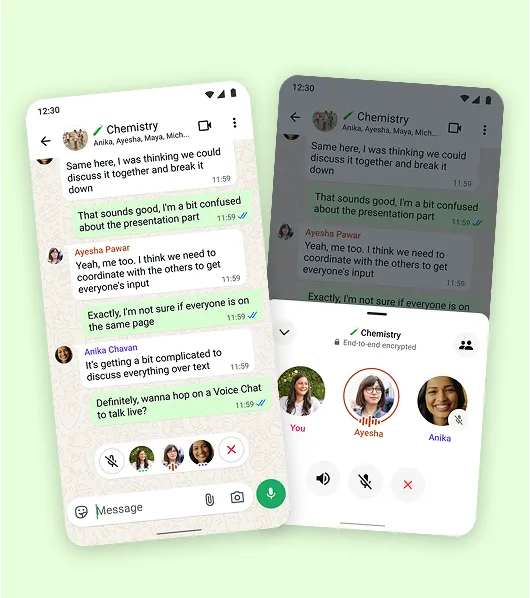Connect across devices
Make calls on WhatsApp with the device you want by downloading our apps. Calling is available on iOS, Android, Mac, iPad, and Windows devices.
Hear and see people clearly
Learn moreYou can count on reliable audio calls, even on older devices or with poor network connectivity. Video calls with HD quality so people appear as they would in person.
Keep things private
Learn moreEnd-to-end encryption keeps your personal calls between you and the person you’re connecting with.
Add video effects
Add a filter or background during a video call to reflect your personal style. Mix and match with a range of options to create an original look.
Connection is a call away
WhatsApp video and voice calls are free*, have no time limits, and are end-to-end encrypted. You can call one-on-one or in groups across iOS and Android, using mobile, desktop and tablet devices internationally.

* Data charges may apply. Contact your provider for details.

Call easily and privately
Catch up on voice or video calls with those who matter most. Your calls on WhatsApp are always end-to-end encrypted.
Calling for groups
Unlimited duration for your group calls. Get more done and have fun with your groups of up to 32 people.

Share your screen
Show the group call your phone, tablet or laptop screen in real time to keep everyone updated when you use the WhatsApp app.
React on calls and raise hands
Use the hand raising feature to let people know you have a question, or send a quick reaction to participate without saying a word.
Call on bigger screens
Take calls with the Mac, Windows, and iPad apps to see everyone more clearly on video calls.
Schedule group calls
Make sure everyone can make it by scheduling a call. Plan and send an invite, all in the group chat.
Start calls silently
Hang out using silent group calls from any group chat. Anyone who’s available in the chat can seamlessly drop in, without ringing the whole group.