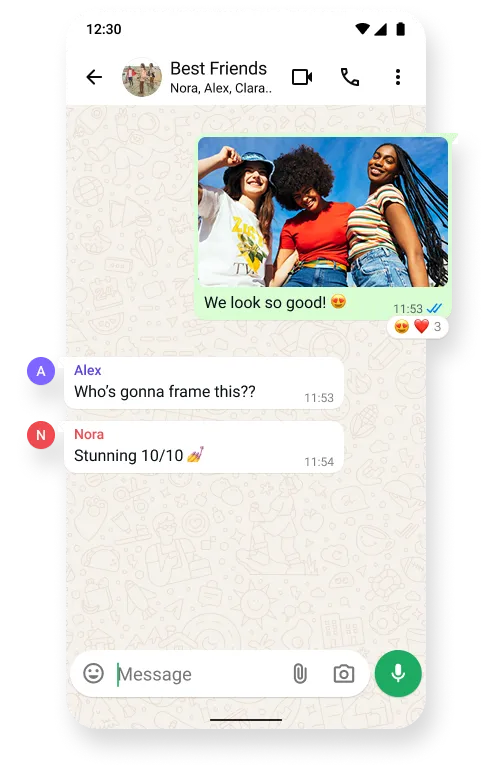




捕捉并精心编辑日常精彩瞬间,标清或高清画质随意选,网速慢也不影响发送分享。
在聊天过程中即时录制并分享不超过一分钟的视频消息,更好地表达你在那一刻的感受。
使用各种可搜索和可定制的贴图、虚拟形象和动图,充分发挥你的创意。
任选表情,马上即可轻松回应消息并分享自己的所思所想。
你可以在个人聊天和群聊中访问贴图。要查看和使用贴图,请打开聊天,然后轻触“贴图”图标。贴图会在你轻触后立即发出。来自 WhatsApp 贴图商店的推荐贴图包会显示在任意下载的贴图包下方。你可以轻触其中任一贴图来发送,也可以轻触“添加贴图包”来查看整个贴图包。
你可以在个人聊天和群聊中使用表情符号给消息留下心情。轻触消息下方的表情符号,即可查看消息获得的所有心情。要给消息留下心情,你可以长按相应消息,然后轻触表情符号来留下心情,或者轻触“添加”(圆圈内的加号)从键盘中选择表情符号。
WhatsApp 会自动保存发送到手机的音频、视频和照片。“影音内容可见度”选项默认处于开启状态。要阻止 WhatsApp 自动将影音内容保存到你的设备本地存储空间,可以轻触“更多选项”(三个垂直点)>“设置”>“聊天”。