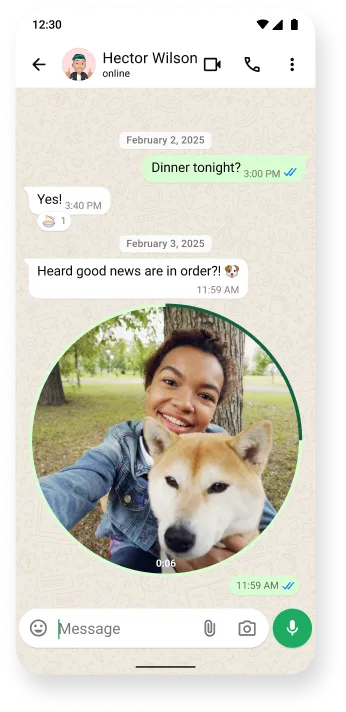Connect in a language of your own
A place where conversations can be expressive, fun and entirely you. Messaging on any device with end-to-end encryption, so your personal messages are secured.

Share photos and videos
Capture and edit everyday moments, even if you’re in a slow connection, and send them as standard or high quality definition.
Send video notes
Capture the feel of the moment by instantly recording and sharing video messages up to a minute long in the chat.
Say even more with stickers and GIFs
Get creative with searchable and customizable stickers, avatars, and GIFs.
React with an emoji
Use any emoji to react to messages and share your thoughts easily and instantly.